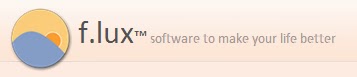
Make your computer/phone more vision friendly for free with F.lux
Having felt the powerful effects of (colored) light on my vision through syntonic light therapy, I now fully appreciate its importance. Light plays an important role in regulating our biological clock and regulating certain hormones such as cortisol. Cortisol helps regulating sleep patterns among other things. In turn, having sound sleep is of paramount importance to brain health. Thus, continuous exposure to all kinds of artificial light sources at virtually any time of day can have unpleasant side effects and create a vicious circle.
In consideration of these facts, I started experimenting with dimming the brightness of my computer and cell phone screen. This seemed to cause less eye strain… Little did I know a computer application called F.lux had already been developed taking this principle even further. Aside from brightness it also adjusts for ‘color temperature’ over the course of the day helping you to wind down towards the evening.
Computer screens, tablets and mobile phones emit full spectrum light around the clock, just like the sun. Exposure to blue light at the wrong time of day can keep you awake later and interfere with the quality of your sleep.
f.lux makes the color of your computer’s display adapt to the time of day, warm at night and like sunlight during the day (based on your location data). It’s even possible that you’re staying up too late because of your computer. You could use f.lux because it makes you sleep better, or you could just use it just because it makes your computer look better.
f.lux tries to help this by removing blue and green light to help you wind down in the evenings. It can take a few days to get used to the new colors at night, so we recommend setting the night-time colors in f.lux to whatever feels good to your eyes.
I personally like f.lux and would recommend anyone to try it since it’s free. It’s a simple idea but it makes a surprisingly big difference.
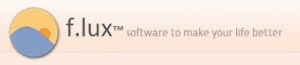
Good luck maintaining good visual hygiene!